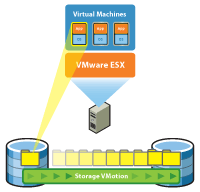VMware VMRC Web client connection time out for VM console
VMware VMRC Web client connection time out for VM console
After the installation of VMware 5.5 we tried to use the web client to access the console of one of the VM. The plugin kept on saying connection timeout. However, if we RDP to the vCenter server and launch it locally it worked fine. So we knew it was to do with DNS issue and NAT translation from the Firewall.
We will need to edit the Java file to make it go via DNS that we specify.
If you are using 5.1 the path to the vmrc.jsp file would be:
C:\Program Files\VMware\Infrastructure\vSphereWebClient\server\work\org.eclipse.virgo.kernel.deployer_3.0.3.RELEASE\staging\global\bundle\com.vmware.vsphere.client.containerapp\5.1.0\container-app-war-5.1.0.war\vmrc\vmrc.jsp
If you are using ESXi 5.5 then look for the vmrc.jsp file in:
C:\Program Files\VMware\Infrastructure\vSphereWebClient\server\work\deployer\s\global\72\0\container-app-war-5.5.0.war\vmrc
We need to modify the following lines:
//Connect
connectVmrc("<%= host %>");
And we have changed it to the following:
//Connect
//connectVmrc("<%= host %>");
connectVmrc("externaldns.domain.com:443");
Setup notes:
The modifications to the vmrc.jsp file get reset back to default on each reboot of the server. So make sure you keep a copy of modified vmrc.jsp file in case you need to restore it.
You don’t need to restart vCenter for this to take affect.